Superstar
Where you from, how's it going?
I know you
Got a clue, what you doing?
You can play brand new to
All the other chicks out here
But I know what you are
What you are, baby
Look at you
Gettin' more than just a re-up
Baby you
Got all the puppets with their strings up
Fakin' like a good one
But I call 'em like I see 'em
I know what you are
What you are, baby
Womanizer, woman-womanizer
You're a womanizer
Oh, womanizer, oh
You're a womanizer, baby
You, you, you are
You, you, you are
Womanizer, womanizer
Womanizer
Boy don't try to front, uh, I
Know just, just, what you are, ah, ah
Boy don't try to front, uh, I
Know just, just, what you are, ah, ah
You got me going
You're oh so charming
But I can't do it
You womanizer
Boy don't try to front, uh, I
Know just, just, what you are, ah, ah
Boy don't try to front, uh, I
Know just, just, what you are, ah, ah
You say I'm crazy
I got you crazy
You're nothing but a
Womanizer
Daddy-O
You got the swagger of a champion
Too bad for you
You just can't find the right companion
I guess when you have one too many
Makes it hard, it could be easy
Who you are
That's just who you are, baby
Lollipop
Must mistake me, you're the sucker
To think that I
Would be a victim, not another
Say it, play it, how you wanna?
But no way I'm ever gonna
Fall for you
Never you, baby
Womanizer, woman-womanizer
You're a womanizer
Oh, womanizer, oh
You're a womanizer, baby
[
Britney Spears
Lyrics are found on www.songlyrics.com ]
You, you, you are
You, you, you are
Womanizer, womanizer
Womanizer
Boy don't try to front, uh, I
Know just, just, what you are, ah, ah
Boy don't try to front, uh, I
Know just, just, what you are, ah, ah
You got me going
You're oh so charming
But I can't do it
You womanizer
Boy don't try to front, uh, I
Know just, just, what you are, ah, ah
Boy don't try to front, uh, I
Know just, just, what you are, ah, ah
You say I'm crazy
I got you crazy
You're nothing but a
Womanizer
Maybe if
We both lived in a
Different world
It would be all good
And maybe I could be your girl
But I can't
'Cause we don't
Womanizer, woman-womanizer
You're a womanizer
Oh, womanizer, oh
You're a womanizer, baby
You, you, you are
You, you, you are
Womanizer, womanizer
Womanizer
Boy don't try to front, uh, I
Know just, just, what you are, ah, ah
Boy don't try to front, uh, I
Know just, just, what you are, ah, ah
You got me going
You're oh so charming
But I can't do it
You womanizer
Boy don't try to front, uh, I
Know just, just, what you are, ah, ah
Boy don't try to front, uh, I
Know just, just, what you are, ah, ah
You say I'm crazy
I got you crazy
You're nothing but a
Womanizer
Boy don't try to front, uh, I
Know just, just, what you are, ah, ah
Boy don't try to front, uh, I
Know just, just, what you are, ah, ah
Womanizer, woman-womanizer
You're a womanizer
Oh, womanizer, oh
You're a womanizer, baby

 modernportal highly designed for news portal purpuse. there are many modules position includedThis template tested all with major browser.download it and have a good news joomla
modernportal highly designed for news portal purpuse. there are many modules position includedThis template tested all with major browser.download it and have a good news joomla Download modernportal
Download modernportal adsense text link ads or your site banners on the top of the page design. It provides you with left and right column module position also user8 position for your top menu. You can easily change the site name and slogan on the top left side to your own words by editing the index.php file but we appreciate if you keep our site link on the bottom.JoomDKBlog based on dark Blog CSS template!
adsense text link ads or your site banners on the top of the page design. It provides you with left and right column module position also user8 position for your top menu. You can easily change the site name and slogan on the top left side to your own words by editing the index.php file but we appreciate if you keep our site link on the bottom.JoomDKBlog based on dark Blog CSS template!







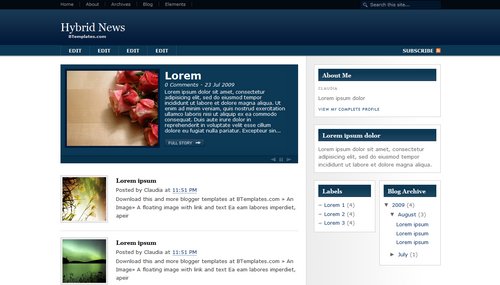
 dabronze will deliver fastest loading for your joomla news site!Dabronze equipped with much module position available.white and gray layout!
dabronze will deliver fastest loading for your joomla news site!Dabronze equipped with much module position available.white and gray layout! used by business companies, economics analysts, business groups, business communities financial consulting, investment, business blogs, service companies, professional services, communications businesses, mortgages, technology businesses, shipping, insurance agencies, accounting, business publishing and other business-related establishments. Using this website template you will be able to create professional joomla website quickly and easily.
used by business companies, economics analysts, business groups, business communities financial consulting, investment, business blogs, service companies, professional services, communications businesses, mortgages, technology businesses, shipping, insurance agencies, accounting, business publishing and other business-related establishments. Using this website template you will be able to create professional joomla website quickly and easily. adorable Platinum collection, iPhone has proven its distinction in the existing mobile market! This templates is inspired by the new Apple iPhone.Seriously, this theme does look like the classy iPhone as you can see from the screenshot. This is a 2 column themes, black (obviously), fixed width. this
adorable Platinum collection, iPhone has proven its distinction in the existing mobile market! This templates is inspired by the new Apple iPhone.Seriously, this theme does look like the classy iPhone as you can see from the screenshot. This is a 2 column themes, black (obviously), fixed width. this  website is a virtual front desk to deliver information in a consistent, professional manner. Many spa boutiques already use the web to offer helpful customer information, hours of operation, pictures, and phone numbers…24 hours a day, 7 days a week. Save crucial time for your support staff and look professional doing it!If your joomla website is dedicated to beauty treatment, cosmetics, different spa procedures, massages and relaxation techniques, then this joomla spa template will definitely add a beautiful touch to it.
website is a virtual front desk to deliver information in a consistent, professional manner. Many spa boutiques already use the web to offer helpful customer information, hours of operation, pictures, and phone numbers…24 hours a day, 7 days a week. Save crucial time for your support staff and look professional doing it!If your joomla website is dedicated to beauty treatment, cosmetics, different spa procedures, massages and relaxation techniques, then this joomla spa template will definitely add a beautiful touch to it. used fo online chess game website!the chess club template for anyone interested in challenging their skills and knowledge round the clock. Show the world what self-improvement means.
used fo online chess game website!the chess club template for anyone interested in challenging their skills and knowledge round the clock. Show the world what self-improvement means.




